The HAWK System is an ever-present annoyance in the world of Atomic Heart. Once one of its cameras spot you, you basically need to start running, since every mech within the area will descend upon your location immediately. For this reason, a large number of players are looking for ways to disable this irritating presence in the game. Luckily, we’re here to show you exactly how you can deactivate it so you can destroy robots in peace.
How to Disable HAWK System in Atomic Heart
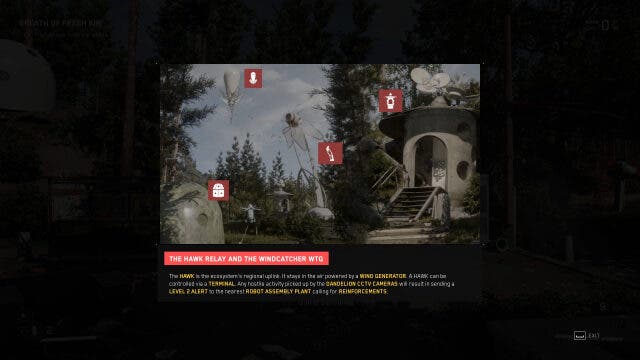
To disable the HAWK System, you need to select the Overload Relay option that can be found using an area’s Terminal. Terminals are small structures that have circular windows scattered around its walls and have several satellites on its rooftop. You’ll be able to find these easily enough since they are often separated from most buildings within the vicinity.
But before you can enter a Terminal, you’ll need to unlock one by taking control of a camera within the area. Once you’ve opened it, you’ll simply need to interact with the device that’s inside.

Afterwards, the Terminal Controls window will pop up with two options, namely Hawk Maintenance and Overload Relay. You will need to press the second option if you want to disable the HAWK System in the same location.
After a few seconds, all of the cameras, drones, and robots in the area will be deactivated. This means you’ll be free to explore and complete missions without resistance as long as the HAWK System remains unrepaired.
It’s worth noting, though, that this will only temporarily disable the system. It will eventually come back online after being repaired by a swarm of Repair Drones, although it does take some time to do so.
Check out some of our other guides for more on Atomic Heart:


