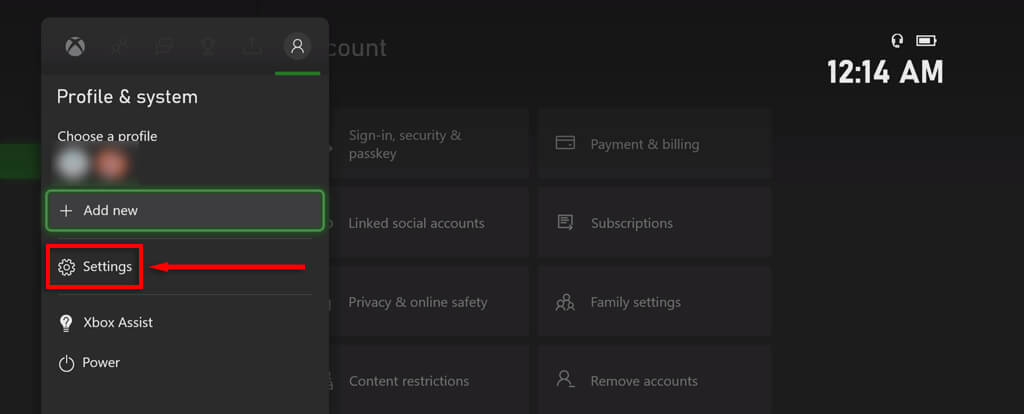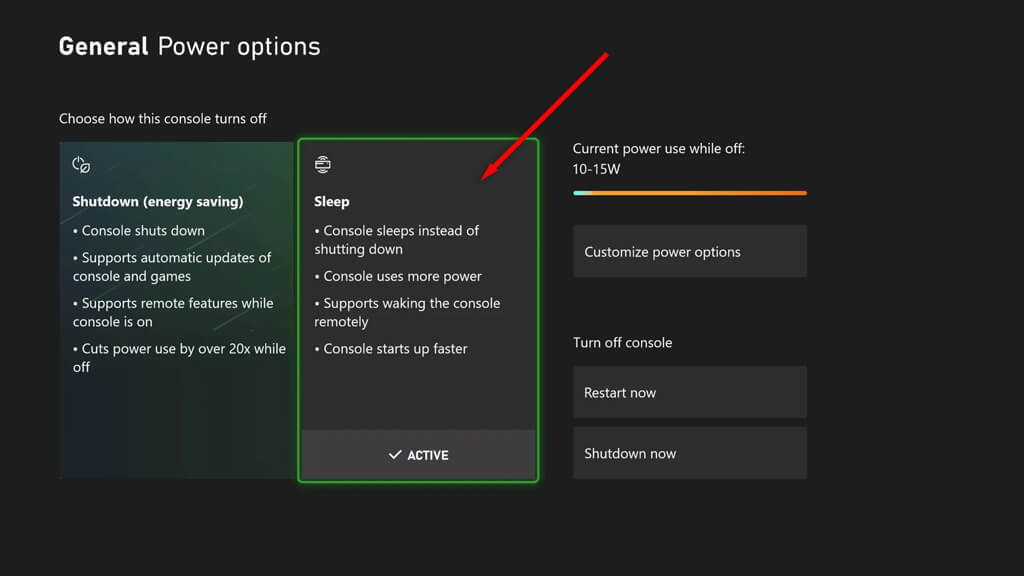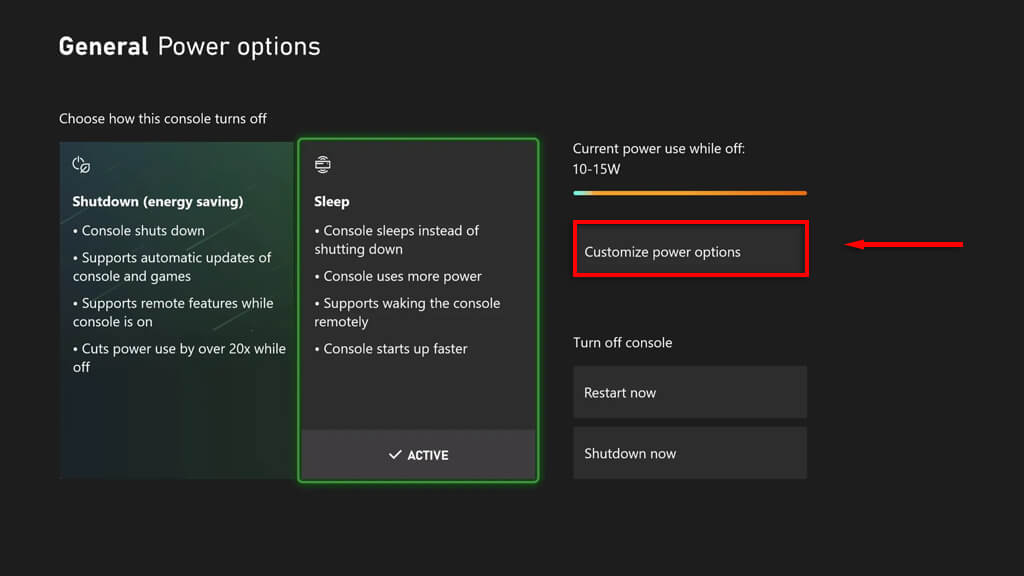Sleep Mode is an option that prevents your Xbox console from turning off. Instead, it will be able to automatically update your games and apps while sleeping. It’ll also start up faster and be able to wake up with your voice. The only downside is that it increases your power consumption.
In this article, we’ll cover everything you need to know about how to put your Xbox in Sleep Mode in a few easy steps.
How to Put Xbox Console Into Sleep Mode
Whether you have an Xbox One or Xbox Series X|S, the process to put your console into Sleep Mode (also known as “rest mode” or “instant-on mode”) is the same.
Here’s how to put Xbox One into sleep mode:
- Turn your Xbox console on by pressing the power button.
- Press the Xbox button on your Xbox controller to bring up the menu.
- Navigate to Profile & System.
- Select the Settings option, then choose General.
- In the Settings menu, choose Power mode & startup.
- In the power options menu, highlight Power mode and press A on your controller. You’ll see two options. Shutdown (energy saving) and Sleep. Sleep is a standby mode that uses more power but lets you control your sleeping Xbox’s remote features via voice commands.
- Select Sleep.
Note: On the Xbox Series X|S, the Shutdown energy-saving mode also enables automatic game downloads while the console is offline. Since it’s a low-power state, this is the best option for Xbox users unless they want to use voice commands. On the Xbox One gaming console, only Sleep Mode enables automatic updates. Sleep Mode is also available on Xbox 360.
Other Xbox Power Options
Xbox consoles are now carbon-aware, and offer further options for reducing carbon emissions and energy consumption. When in Shutdown mode and connected to a Wi-Fi network, your Xbox will schedule game updates for times when more of your electricity is coming from low-carbon sources.
You can also schedule your Xbox to turn off after a specific amount of time by navigating to Profile & system > Settings > General > Power options > Customize power options.
Note: If you experience the glitch where your Xbox turns on by itself, it might be because of your power options. Try disabling Instant-on or Sleep Mode and see if the problem goes away.
Does Xbox Sleep Mode Still Draw Power?
Yes, both Shutdown mode and Sleep Mode still draw power when the Xbox is turned “off.”
On the Xbox One S, Shutdown (energy saving) mode uses 0.5 W while Sleep Mode uses 11 W. On Xbox Series X, Shutdown (energy saving) mode uses 0.5 W while Sleep Mode uses 13 W. And on Xbox Series S, Shutdown (energy saving) mode uses 0.4 W while Sleep Mode uses 10 W.
Download Games In Your Xbox’s Sleep
While it definitely isn’t an energy saver mode, Sleep Mode is perfect for gamers who want to download video game updates overnight, rather than waste precious gaming experiences waiting for games to install. Luckily, Microsoft has listened, providing us all with a way to do just this.