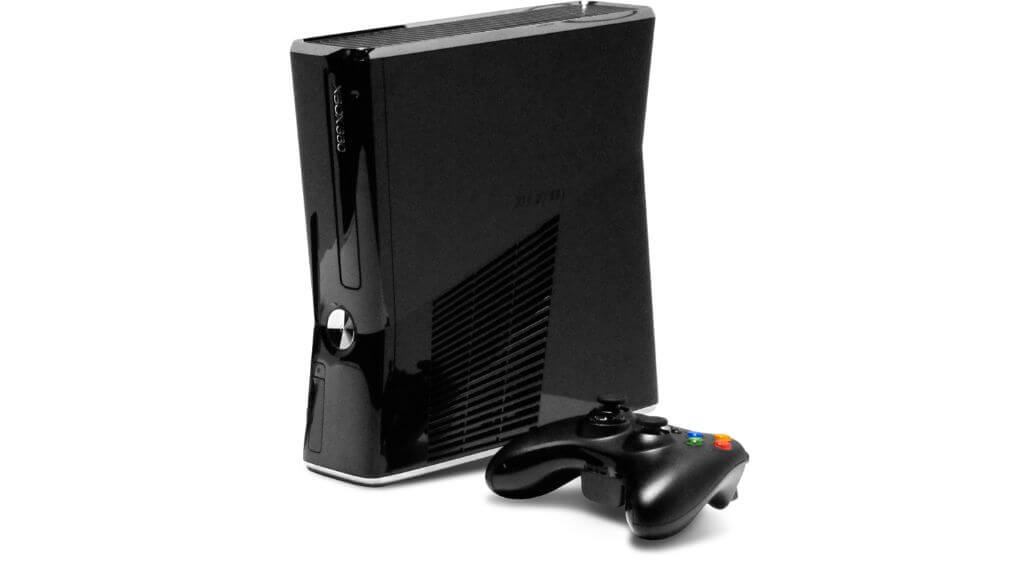You probably only spend time thinking of the power cord your Microsoft Xbox consoles use once you have to find a replacement and realize it’s not just a matter of ordering the first one you see on Amazon.
Regardless of your Xbox or region, this guide will show you everything you need to know to get up to speed on Xbox power cords.
AC Power Cord vs. AC Adapter
The original Xbox and the latest Xbox Series X and S consoles have internal power supplies, which means their power accessories are simple figure-eight power cords. You’d find the same cable type on a VCR, PS5, and other electronic devices. There’s only a little that can go wrong here. You’re golden if you have a cord with the correct wall plug at the end.

On the other hand, the Xbox 360 and Xbox One X and S have external power supplies. This means you can buy a new power supply adapter rather than just a cord. As discussed below, you must be extra careful when purchasing a new power brick for your Xbox.
The Xbox 360 and Xbox One
The Xbox 360’s power adapter will only work for the Xbox 360, and the Xbox One power adapter will only work for the Xbox One. However, the power cords that go into these power bricks are standard IEC cords, colloquially called “kettle” cords. These are standard and interchangeable as long as they have the correct plug at the end that goes into the wall. That means the plug should have the right number of prongs (2-prong or 3-prong) and match that country’s plug standard.
However, you must make sure these respective power bricks have the correct voltages rated for the region you want to use them. If you plug a 110V power brick into a 220V outlet, you’ll release the magic blue smoke, and it will never work again. These PSUs have an internal fuse that blows if there’s too much voltage to protect your console. The fuse can’t be replaced, so after that happens, the brick will be dead.
Can I Use a Cord From Another Console?
There’s no reason you can’t use the IEC kettle or figure-eight power cords from a PC or a Sony PlayStation 4 (but not a Nintendo Switch or Apple charger which uses USB-C) with your Xbox. If the plug fits, it will work. Again, the actual power bricks differ regarding their voltage and current requirements.

The Converter Conundrum
Now, you might be thinking, “What about voltage converters? Can’t they solve all my problems?” Well, not exactly. While converters can adjust the voltage to a level your Xbox can handle, Microsoft generally gives them the side-eye.

Why? Because they can introduce electrical noise or fluctuations that your Xbox’s internal power supply might not like. While using a converter is technically possible, it’s like playing Russian roulette with your console power supply. If you are keen on getting a voltage converter to take your console overseas with you, read up on the experiences of other Xbox gamers using that same converter first.
The Universal Power Supply: A Myth?
Some international Xbox models have power supplies rated for global voltage ranges, and then there are US models designed to work only with the 110V American AC power standard.
There’s no reason to wonder which you have; however, if you have a console with an external power brick, it will be clearly labeled with its supported voltage range.
The latest Series S and Series X consoles and the Xbox One consoles have multi-voltage power supplies that should work worldwide. Of course, you’ll still have to purchase a power cord for that region’s outlets or use a travel adapter.
Where to Buy Authentic Xbox Power Cords and Adapters
Going for the cheapest power cord is tempting in the age of Amazon. Resist the urge. Badly-made power cords can damage your console and potentially void your warranty.
Always buy from reputable sources like Microsoft’s own store, authorized retailers, or well-known online platforms that guarantee the authenticity of their products. Check user reviews carefully to ensure the cord or adapter is safe.
Replacement power cords and power bricks for the Xbox One are also readily available online. You can purchase a replacement online if you’ve lost or damaged your power adapter. We strongly advise against buying third-party power bricks for your Xbox One S or X. The brick is the entire power supply of the console. Using an off-brand brick could cause severe damage to your console or stability issues.
We tried to find information on how one can tell whether a power adapter is an original unit, but several things make this futile. First, it’s trivial to copy the external appearance of the OEM (Original Equipment Manufacturer) power brick. We could not find any information from Microsoft that would help tell a fake from the real thing. So your best bet is still to work with reputable sellers and look for supplies that are marked as “OEM.”
The other issue is several variations in power brick designs exist across different regions and Xbox console revisions. So although the replacement power brick might not look exactly like your console’s original, it might still be a genuine original product.
Troubleshooting Power Cord Issues
Now that we know what cords to use, and assuming you have the correct one, here are some standard troubleshooting steps if your power cord doesn’t work correctly.
Check the Cable
The first step in troubleshooting is to inspect the AC power cable for any visible damage. Frayed wires or bent connectors are a no-go. If you find any damage, it’s time for a cable replacement. Please don’t risk it; a damaged cable can lead to more severe issues, cause fires in a worst-case scenario, or even electrocution.
Sometimes, it might be tempting to lengthen a power cable by splicing in a length of cord. This can be done safely for an IEC C17 kettle cord or IEC C7 figure-eight cord, but you must know exactly what you’re doing. If you don’t neatly splice and insulate the extension, it can cause a short circuit. Unless you have a very good reason to lengthen the power cord, it’s better to use an extension cord or buy a longer kettle or figure eight cord. We don’t recommend that anyone try to lengthen the cord between the external power brick and the console, since these are proprietary.
Test the Outlet
Before blaming your Xbox, ensure the issue isn’t with the power source. Plug another device into the outlet to see if it powers up. If it doesn’t, you’ve found your culprit. It’s time to call an electrician or switch to another outlet.
The same goes for any power strips or extensions you may be using. Remove them from the equation and try your Xbox again. Sometimes power extensions have a surge protector in them that require a reset before the extension will work again. This is usually a red button somewhere on the extension.
Reset the Internal Power Supply
Sometimes, all your Xbox needs is a good old-fashioned reset. Unplug all cables, including the HDMI cable and charging cables, for your controllers. Please wait a minute, then plug everything back in. This process often resolves minor or boot-up glitches masquerading as power issues.
Check for Overheating
Your Xbox is a workhorse, but even workhorses need a break. Ensure your game console is in a well-ventilated area, away from other heat-generating devices. Overheating can trigger internal protection to shut down the console, so give it some breathing room.
This is a particular problem with some models of Xbox 360 in our experience, but any Xbox is susceptible in principle. On modern consoles, you’re unlikely to see a sudden failure due to overheating; it’s more likely that your Xbox will show you an error message letting you know it’s too hot.
Extension Cords and Surge Protectors
You can plug an Xbox into an extension cord, although Microsoft recommends plugging the power cord directly into the power outlet for optimal performance. If you must use an extension, ensure it’s reliable and won’t cause electrical issues. Using an extension cord with a surge protector can’t hurt, either.
Power cords may not be the most glamorous player in your Xbox setup, but they’re essential to the whole operation. Whether you’re a casual gamer or a hardcore fan who plays all day and spends their money on video game collectibles, the mundane matter of power cables is something you should know.