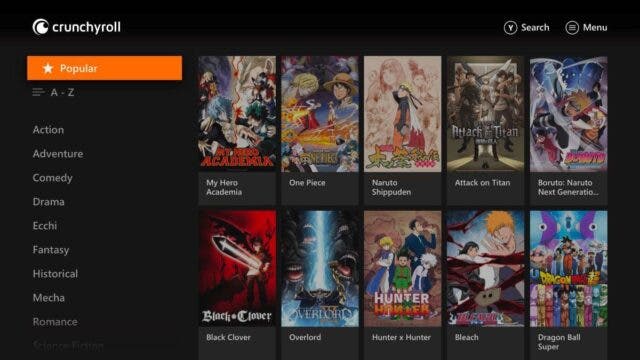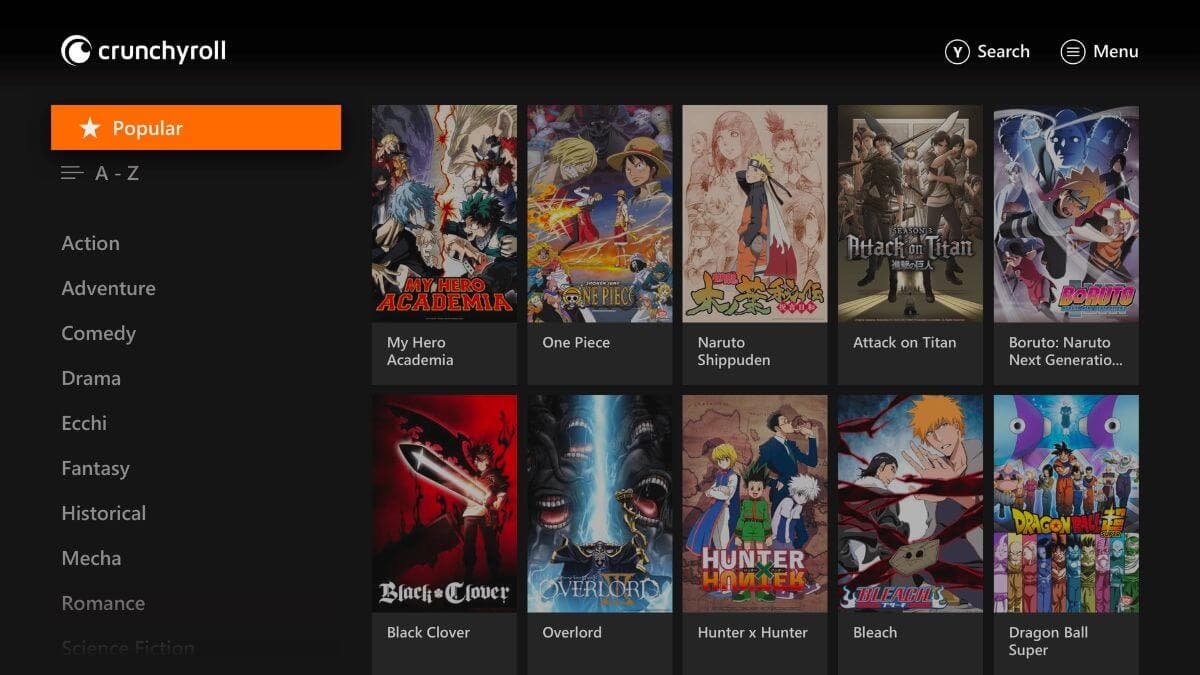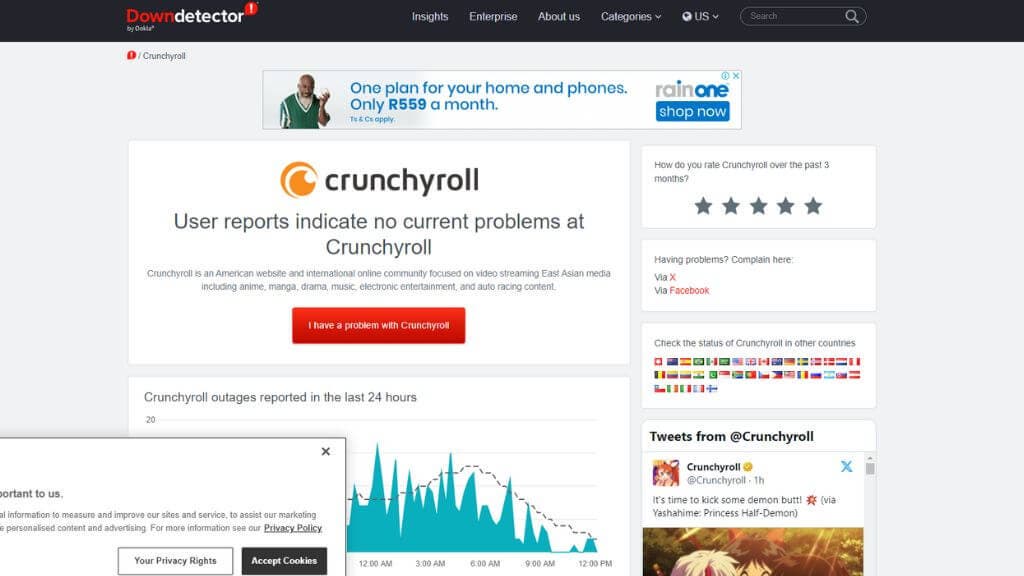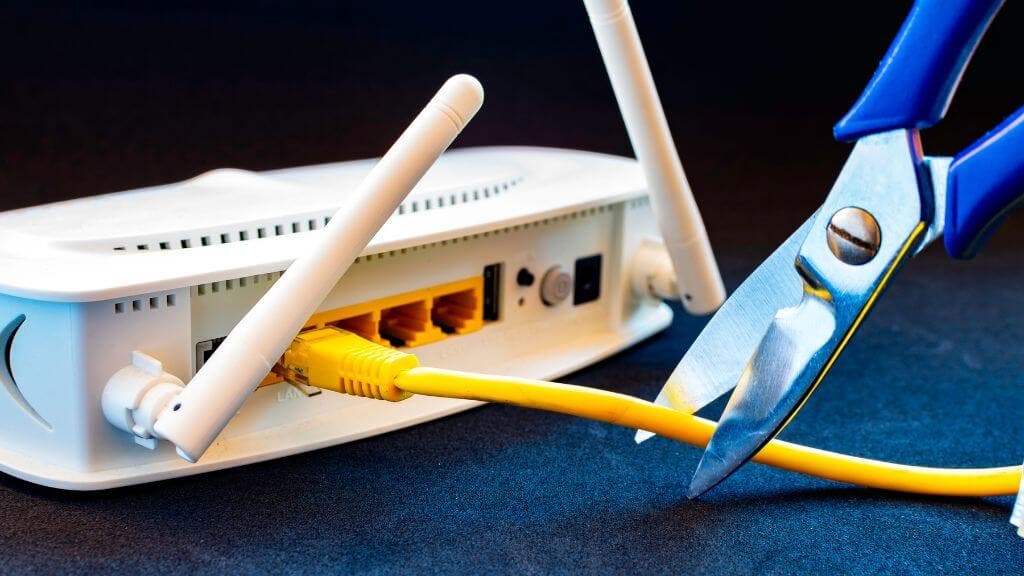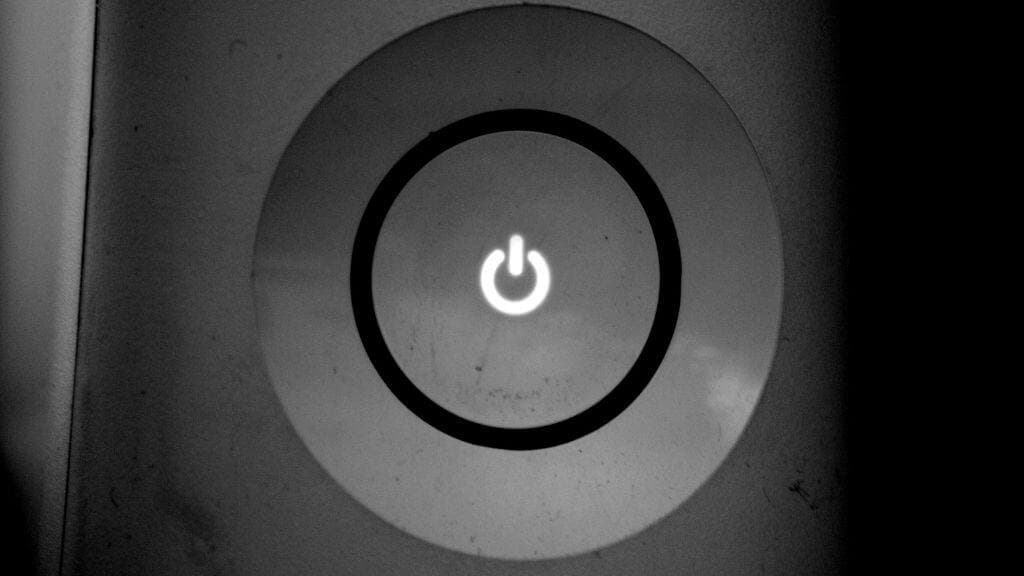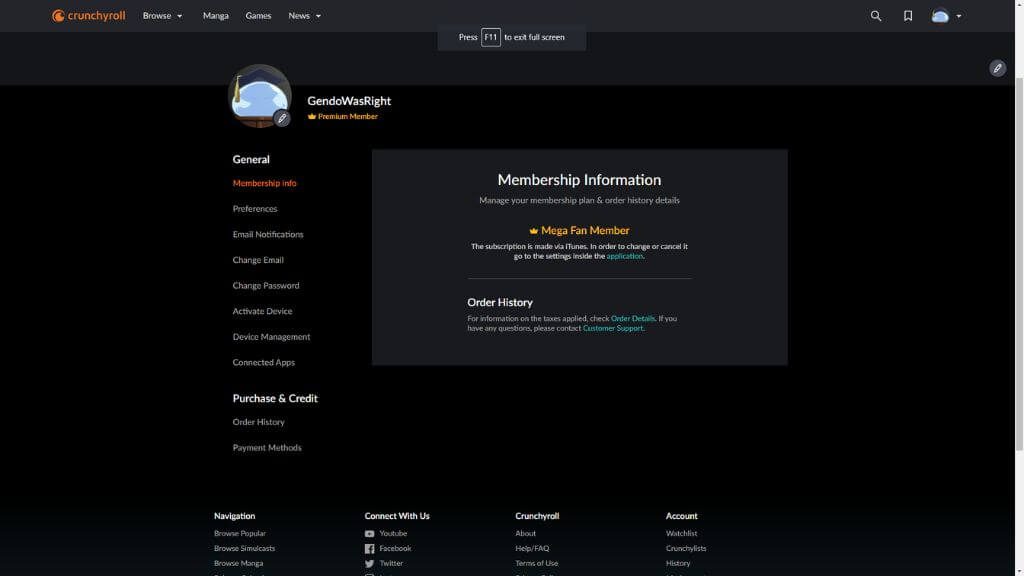(Image Credit: Crunchyroll)
Ah, the joys of sinking into your gaming chair, Xbox controller in hand, ready to dive into the wonderful world of anime. If you’re a fan of both gaming and anime, there’s a good chance you’re familiar with Crunchyroll, the beloved anime streaming service.
It’s a seamless experience—until, suddenly, it’s not. If you’re facing issues with the Crunchyroll app on your Xbox One or Xbox Series, don’t despair. From server issues to buffering to playback problems, we’ve got you covered. Here are eleven fixes to try when Crunchyroll decides it doesn’t want to work on your Xbox console.
1. Check Crunchyroll Server Status
Before you start digging around in your Xbox settings, the first thing to do is check if the issue is with Crunchyroll’s servers. You can usually find real-time information about Crunchyroll server status on websites like Downdetector. If there’s a widespread outage, you might just have to wait for Crunchyroll (or Sony, the service’s parent company) to resolve the issue.
During these outages, the problem isn’t on your end, so the troubleshooting steps you might normally take won’t be effective. Keep an eye on Crunchyroll’s social media platforms, where they usually announce any server issues and provide updates. Patience might be the key here as you wait for the server team to do their thing.
2. Verify Your Internet Connection
A glitchy Crunchyroll experience often boils down to a poor internet connection. Head over to your Xbox home screen and navigate to the Settings menu to test your network connection. If you’re connected via Wi-Fi, consider switching to an Ethernet cable for a more stable connection. Microsoft recommends a steady internet connection for smooth streaming on gaming consoles like the Xbox One and Xbox Series.
Your router’s position in the house could also affect your Wi-Fi signal strength. Ensure the router is centrally located and not obscured by walls or other objects. Sometimes, even simple solutions like this can make a world of difference in your streaming experience.
3. Clear Cache Data
Cache data can sometimes cause loading issues in various apps, including Crunchyroll. To clear the cache on Xbox, you’ll need to power down the console completely. Unplug the power cord, wait for 2 minutes, and then plug it back in. This should clear any cache data that might be causing glitches in your anime streaming experience.
Remember, clearing the cache will not delete your saved game data. It will only remove temporary files that help games and apps load a bit faster. Sometimes, those temporary files can become corrupt, leading to a host of issues that can affect app functionality, including Crunchyroll.
4. Reinstall the Crunchyroll App
Sometimes, the Crunchyroll app itself can be the culprit behind your streaming woes. Uninstalling and reinstalling gives you a clean slate. Any glitches or bugs that occurred during the initial installation are likely to get ironed out when you install the app fresh. So, if Crunchyroll suddenly stops working for no apparent reason, this might be your quickest route back to anime paradise.
5. Switch DNS Servers
If you’re still facing issues, altering your DNS server settings might be the next step. Many users have reported that switching to Google’s DNS servers (8.8.8.8 and 8.8.4.4) has resolved their Crunchyroll issues. You can make this change in your Xbox’s network settings, under the DNS settings option. Check out our Xbox DNS guide for details.
DNS issues can sometimes arise due to the vast network of servers that make up the internet. Some of these servers can be faster or more reliable than others. Switching to a trusted DNS server like Google’s can therefore offer more stability and potentially fix issues with Crunchyroll or other services.
6. Disable VPN
While using a VPN might be great for securing your connection or accessing content from Japan, it can interfere with your Crunchyroll streaming experience. If you’re facing persistent buffering or error codes, try disabling your VPN and see if that resolves the issue.
Many streaming services enforce geo-restrictions, and Crunchyroll is no exception. Using a VPN could get you temporarily banned or interrupt your streaming session. If you’ve been using a VPN to bypass regional content restrictions, that could be the cause of your Crunchyroll woes.
7. Check for Updates
Crunchyroll, like many other streaming platforms such as Netflix and Amazon, regularly updates its app to fix bugs and add new features. Make sure you have the latest version of the app.
An outdated app version may not only bring you security vulnerabilities but also functional limitations, including streaming and playback issues. Keeping your apps updated ensures you’ll experience fewer bugs and have access to the latest features, making your overall Crunchyroll experience that much better.
8. Regional Restrictions
Crunchyroll is not available worldwide, and if you’re not living in a region covered by Crunchyroll, you won’t be able to access the service. Geolocation could prevent you from watching, so make sure you’re in a supported region or consider using a legitimate method to change your location.
Region-specific issues can be frustrating because they’re not always clearly communicated by the service. Before signing up for Crunchyroll, double-check that your country is on the list of supported regions. If you’re traveling, remember that you may not be able to access the same content you can at home due to these regional restrictions. Also, even if Crunchyroll is available in your region, not all of the libraries may be accessible.
9. Check Subscription Status
Double-check that your subscription is active, especially if you’re having issues streaming premium content.
If your payment method has expired or if there’s an issue with your billing information, your Crunchyroll subscription might be paused or terminated. Make sure to check your email for any notifications from Crunchyroll about billing issues and resolve them accordingly to restore service.
10. Try Other Platforms
If Crunchyroll isn’t working specifically on your Xbox, you might want to try watching on other platforms like Android, iOS, Roku, or even on the web using Chrome or Firefox. This can help you isolate whether the issue is with your Xbox or with the Crunchyroll service itself. Don’t forget that Crunchyroll is also available on other gaming consoles like the PlayStation.
11. Explore Alternative Anime Streaming Services
If all else fails and you’re still unable to get Crunchyroll to work on your Xbox, it may be time to explore other options:
- Funimation: Also owned by Sony, Funimation offers a similar array of anime titles, including both subs and dubs.
- Netflix: While not an anime-specific platform, Netflix has been steadily increasing its anime offerings over the years.
- Amazon Prime Video: This streaming service offers a decent selection of anime, although the library isn’t as extensive as Crunchyroll’s. There’s plenty of exclusive anime on Amazon Prime Video well worth watching.
Switching to an alternative service is usually a last resort measure, but it can sometimes be necessary, especially if you find that Crunchyroll consistently fails to meet your needs. Services like Netflix and Amazon Prime also offer anime selections that might tide you over while you figure out your Crunchyroll issues.
Anime Forever!
Having issues with Crunchyroll on your Xbox is frustrating, especially when you’re in the middle of binge-watching a gripping anime series or catching up on your favorite manga.
But, troubleshooting is part of the modern streaming experience. With platforms as complex as Crunchyroll and Xbox, there are many variables at play, from Wi-Fi issues to clear cache recommendations. While not every fix will work for every user, this list should give you a comprehensive toolkit to fix Crunchyroll issues.