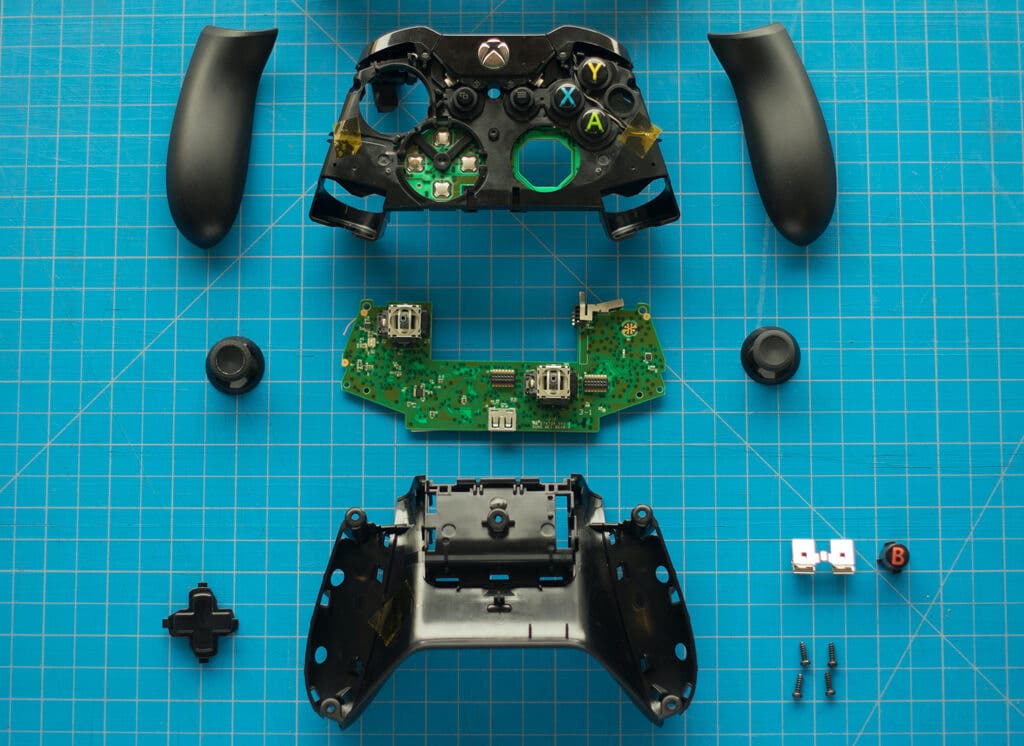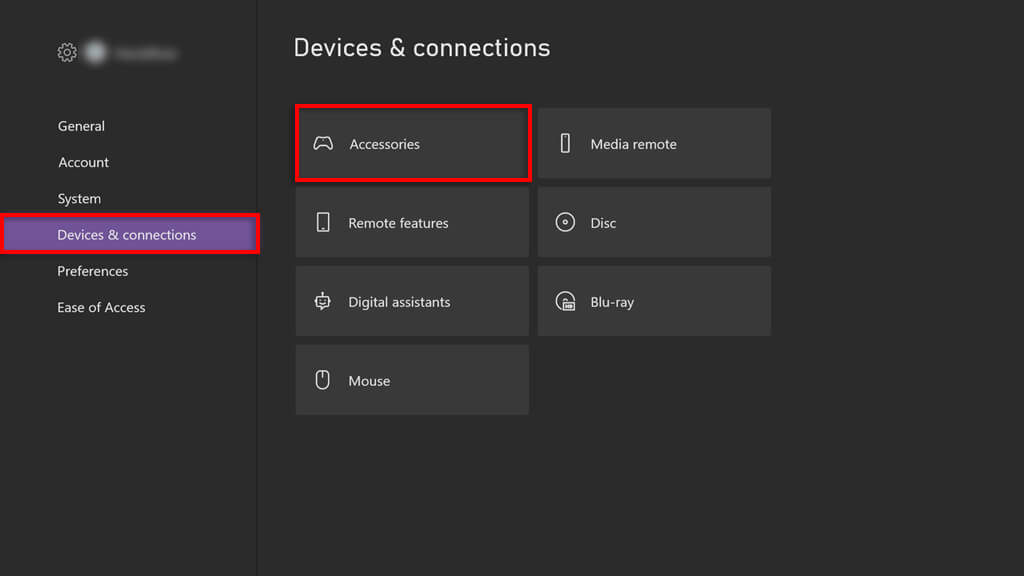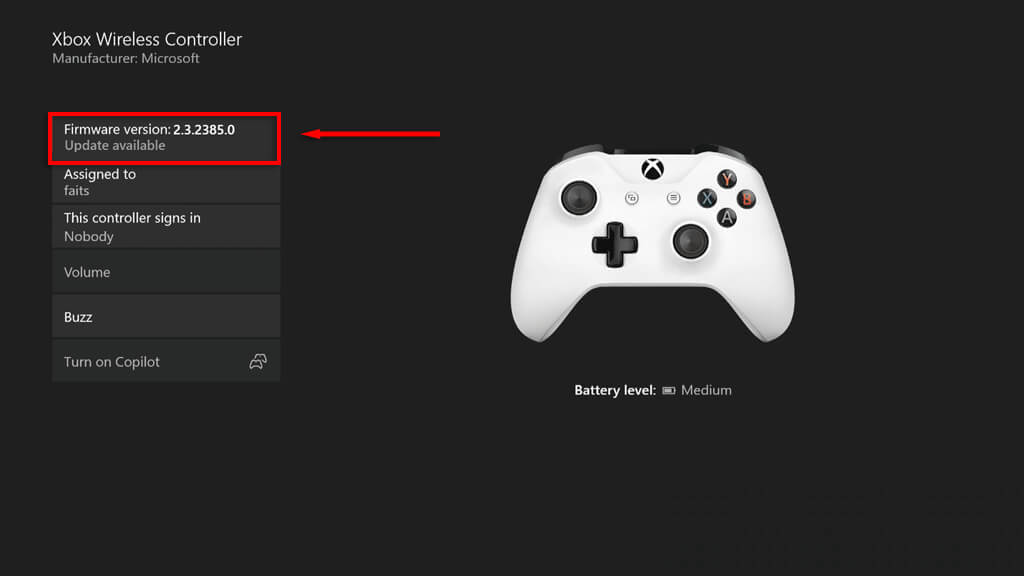You’re playing a game on your Xbox when the controller turns off and won’t turn back on. There’s nothing worse — especially when it’s your one and only controller.
In this troubleshooting guide, we’ll cover the common reasons why your Xbox controller isn’t turning on, then we’ll explain how to fix it.
Why Won’t My Xbox Controller Turn On?
There are several possible reasons that could explain why your Xbox controller won’t turn on, including:
- Dead batteries. Most of the time when a wireless controller dies, it’s because the AA batteries are dead. If your controller works via a micro USB cable, but not when you unplug it, it’s most likely a battery fault. This is the best-case scenario because all you need to do to fix the problem is use fresh batteries.
- Hardware issues. Occasionally, internal faults can occur in the Xbox controller. For example, your battery contacts might be bent or corroded, or a crucial part of the electronics might’ve been dislodged. This is likely to be the case if you’ve recently dropped or damaged your controller.
- Charging cable problems. If your USB cable has become dysfunctional, you won’t be able to charge your controller’s batteries or play while plugged into the Xbox.
- Bugged controller firmware. Glitched or incomplete controller firmware updates can cause your controller to stop working correctly.
How to Fix an Xbox Controller That Won’t Turn On
Usually, it’s quick and easy to fix an Xbox One or Xbox Series X controller that won’t turn on. Here’s what you can do:
1. Try New Batteries
Xbox controllers can use two types of batteries:
- AA batteries in the battery compartment
- A rechargeable battery pack
Whichever you use, dead batteries or a faulty battery pack could be the cause of your controller woes. So, step 1 is to try new batteries.
If you’re using AA batteries, replace the old ones with fresh batteries. Make sure they’re inserted in the correct orientation, then press the Xbox button to turn your controller on.
If you’re using a battery pack, remove it and try using AA batteries. If it works, then you know something is wrong with the pack — perhaps your charging cable is faulty, or you need a new battery pack.
2. Check For Hardware Faults
The second most likely cause of an unresponsive Xbox controller is an internal hardware fault. Here are some things to check:
- Battery connections. Xbox One controllers use flat metal tabs as battery contacts. These can occasionally be bent out of shape so that they’re unable to make sufficient contact with your batteries, causing the controller not to work. Make sure the tabs are bent properly. If not, use a screwdriver to gently bend them back into shape.
- Corrosion or rust. Make sure there are no signs of rust or corrosion on the battery contacts or anywhere else. If there is, you’ll have to either carefully remove the corrosion or take the controller in for maintenance.
- Damaged internals. Using a small Phillips head screwdriver, remove the plastic casing for your Xbox controller and check for damage. Look for solder points that have come undone, loose wires, and other forms of damage that might cause the controller to stop working. If you find any, you’ll have to either repair the damage or get a new controller.
3. Connect Controller By USB Cable
If the problem has something to do with the batteries or charge kit, but you can’t resolve it, you can always connect your Xbox Series S, Xbox Series X, or Xbox One wireless controller to the console via a USB cable.
To do so, you need a micro USB to USB adapter cable. Turn the Xbox off and unplug all connections. Connect the micro USB side to the back of the controller, then connect the normal USB cable to the USB port on the Xbox console. Start up the console, and see if the controller is working. The controller power button should light up indicating that it’s on.
The only downside of using a wired controller is that you’ll have to sit closer to the Xbox. But using a USB cable can also help resolve any controller issues relating to its wireless connection. For example, if the Bluetooth is malfunctioning.
Note: You can also connect Xbox 360 controllers to later consoles using a third-party USB adapter.
4. Update the Xbox Controller’s Firmware
To work properly, Xbox controllers need to have the latest firmware installed. If the installation files get corrupted, or you cancel an update too early, the controller might not turn on.
To update the firmware:
- Press the Xbox button on your controller. Plug the controller into the game console via a USB cable if it won’t turn on.
- Navigate to System > Settings > Devices & connections, then choose Accessories.
- Select the controller you want to update.
- Press the three horizontal dots to check the firmware version. If it says “Update,” select Firmware version and follow the on-screen instructions.
- Power cycle the Xbox, then check whether or not your Xbox accessories are working correctly.
5. Call Xbox Support
If nothing else works, your last resort is to contact Microsoft’s Xbox Support team. Hopefully, the customer service agents will be able to resolve your issue. If not, you might be able to get a new Xbox controller under warranty or book your current one in for repairs.
Back to the Games
Being unable to play video games is a gamer’s worst nightmare. Unfortunately, whether you use an Xbox One or Xbox Series X/S, it’s always possible that your accessories break down. But hopefully, this tutorial helped get your Xbox controller working once again.